As usual, we can save image from a website/blog into our computer using Firefox browser by right click the image then select "Save Image As ..." option.
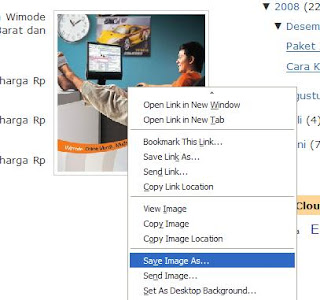
And then a pop-up window will appear in order that we can select a target folder or directory to save that image.
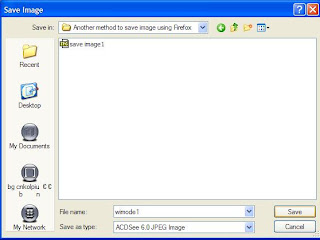
But, there is another method that we can use to save image using Firefox browser. Here is the method, drag image that will saved and then drop into desktop or folder. Maybe, it will be difficult if Firefox browser was maximized. So, for the easy ways, open the target folder in order that we can drag image from browser and drop it into target folder directly.
Why Firefox can do it ? It's because Firefox has drag and drop feature to save image. Image file will be saved as original file type.
Try it :D
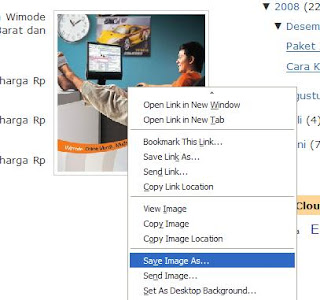
And then a pop-up window will appear in order that we can select a target folder or directory to save that image.
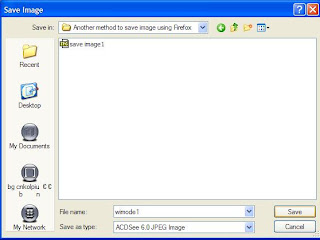
But, there is another method that we can use to save image using Firefox browser. Here is the method, drag image that will saved and then drop into desktop or folder. Maybe, it will be difficult if Firefox browser was maximized. So, for the easy ways, open the target folder in order that we can drag image from browser and drop it into target folder directly.
Why Firefox can do it ? It's because Firefox has drag and drop feature to save image. Image file will be saved as original file type.
Try it :D
PERHATIAN :
Cantumkan link berikut jika Anda menulis ulang sebagian/seluruh isi artikel ini pada blog/website Anda









0 comments:
Post a Comment